Getting started
Installation
Prerequisites
- Visual Studio
- .NET 8.0
- Windows 11 SDK (10.0.22621.0)
- BeWidgets - Widget Template Visual Studio extension
Step by step installation
We'll assume you already have installed Visual Studio.
- Download the BeWidgets - Widget Template extension.
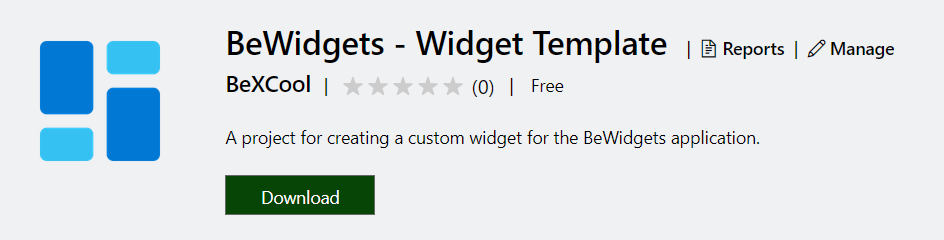
- Run the
BeWidgets_-_Widget_Template.vsixfile.
IMPORTANT
Before running the file make sure to exit Visual Studio and apps associated with this process. The installer will also prompt you to end all Visual Studio tasks that are running.
- Click Install.
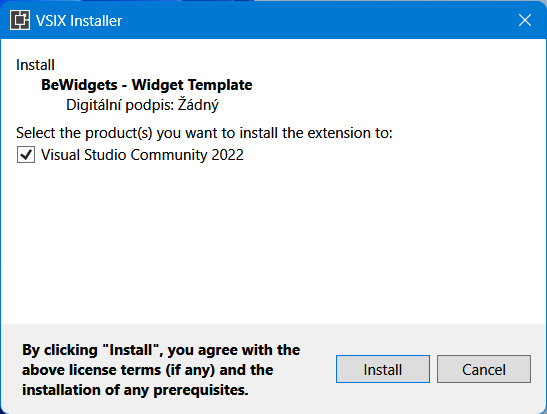
- After the installation is complete you can click Close.
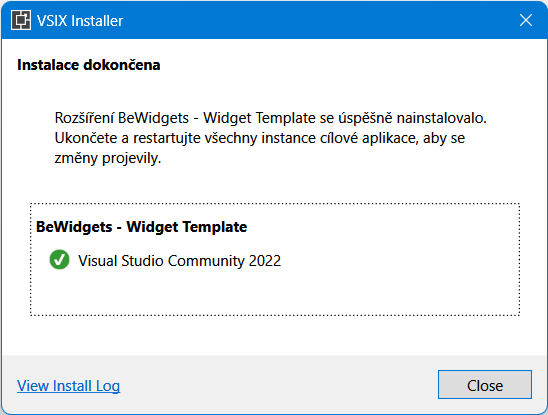
- You're all set! Now you can continue to creating your custom widget.