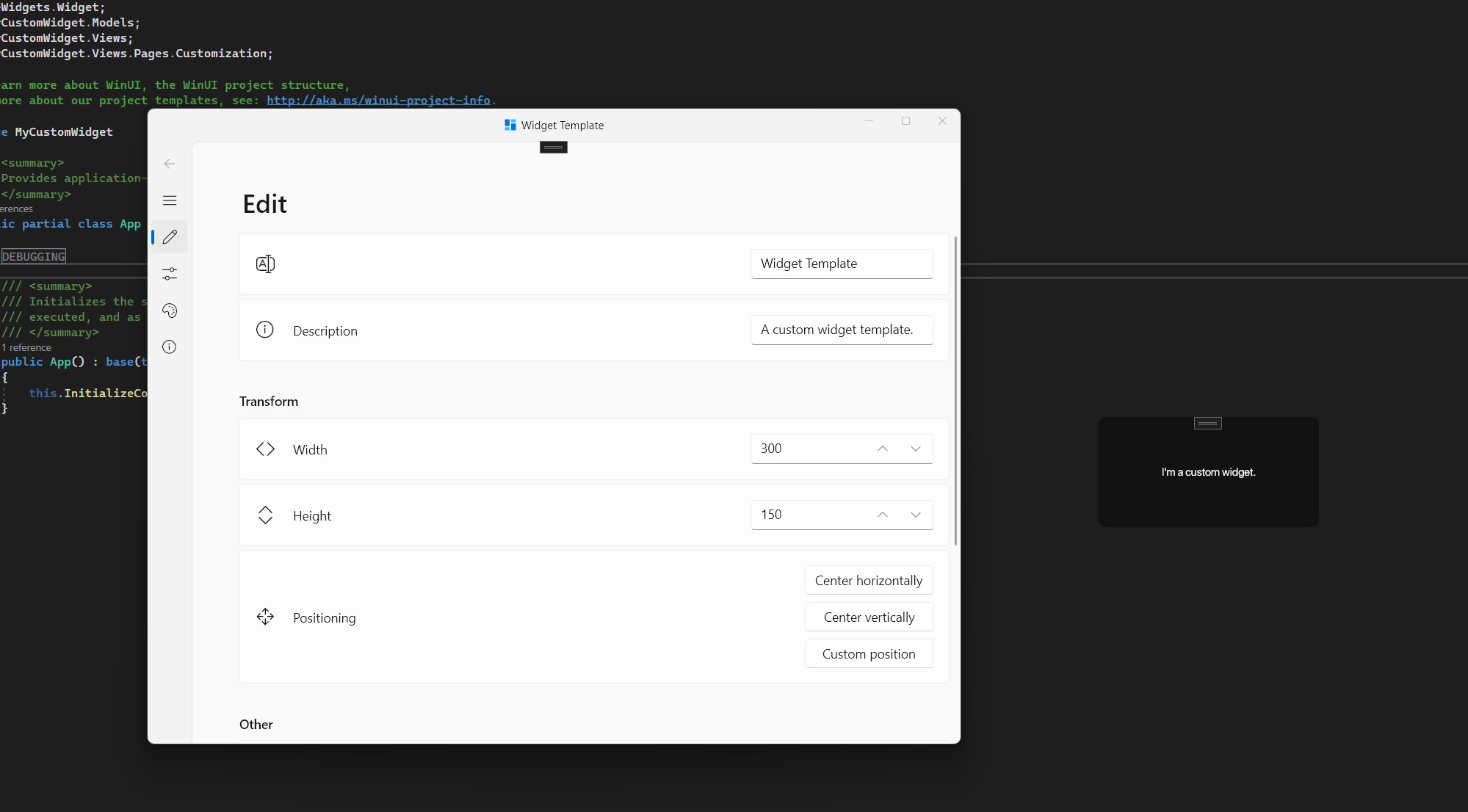Debugging
Learn how to debug your custom widget without the need of the BeWidgets app.
TIP
If you want to run your widget straight from the BeWidgets app (not recommended when developing your widget), visit the Packaging page for more information.
Running the Debug Configuration
By running the Debug configuration the App.xaml with WidgetApplication as a parent class will simulate BeWidgets environment to enable running widgets without the need of the BeWidgets app. Using the Debug configuration you can use breakpoints, see any errors and command line output like with any other running application.
- Open your Custom Widget Project.
- In the configuration manager drop-down menu select Debug with the Unpackaged statup option.
IMPORTANT
Running the project with the Unpackaged startup option is MANDATORY, otherwise your widget could run incorrectly and you won't be able to package it!
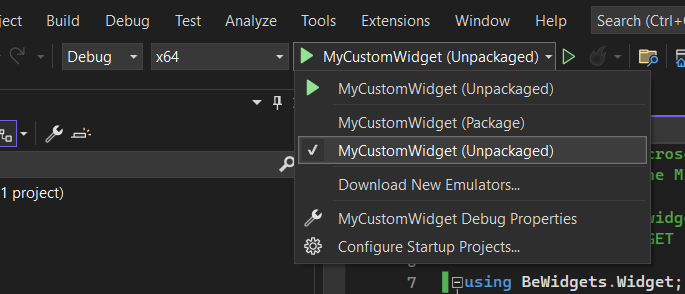
- Run the configuration.
- Now your Custom Widget should be running in the Debug configuration.