Sideloading a Widget Package
IMPORTANT
This is for sideloading a Widget Package which can be dangerous when installing a 3rd party package which could contain malware or other threats! Other options for installing a Widget Package are currently not possible - Beta will come with closed Marketplace for BeXCool widgets only.
We recommend you to only install packages that are listed here on our documentation or packages that a BeXCool staff member sent you. You can check for a valid staff member by looking at our role which is called BeXCool TEAM.
Here you'll learn how to sideload a widget package. Widget package is an archive with a .wpkg extension.
- Skip to to number 3 if you already have developer tools enabled.
- Open settings and navigate to the Advanced tab. Enable the Show developer tools menu.
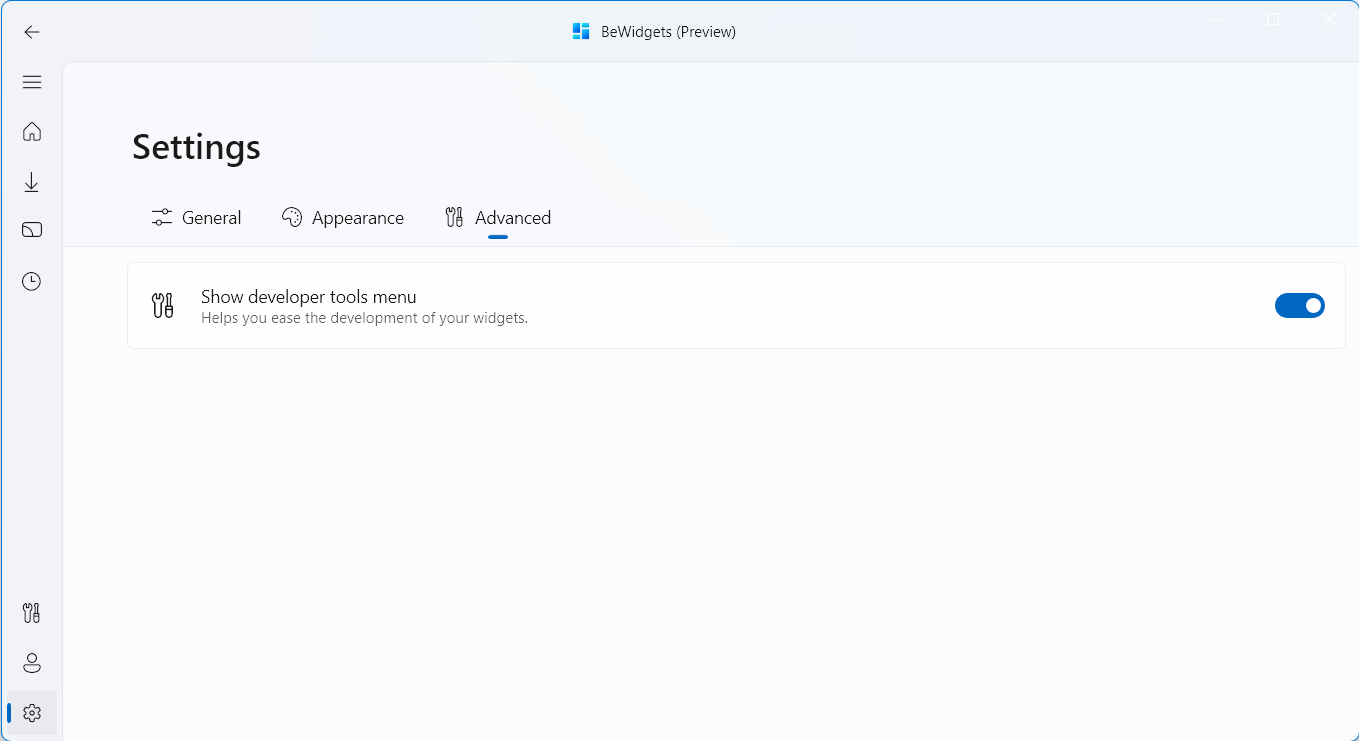
- Navigate to the Developer tools, click Sideload a package and select your Widget Package file with a
.wpkgextension. Then click Import.
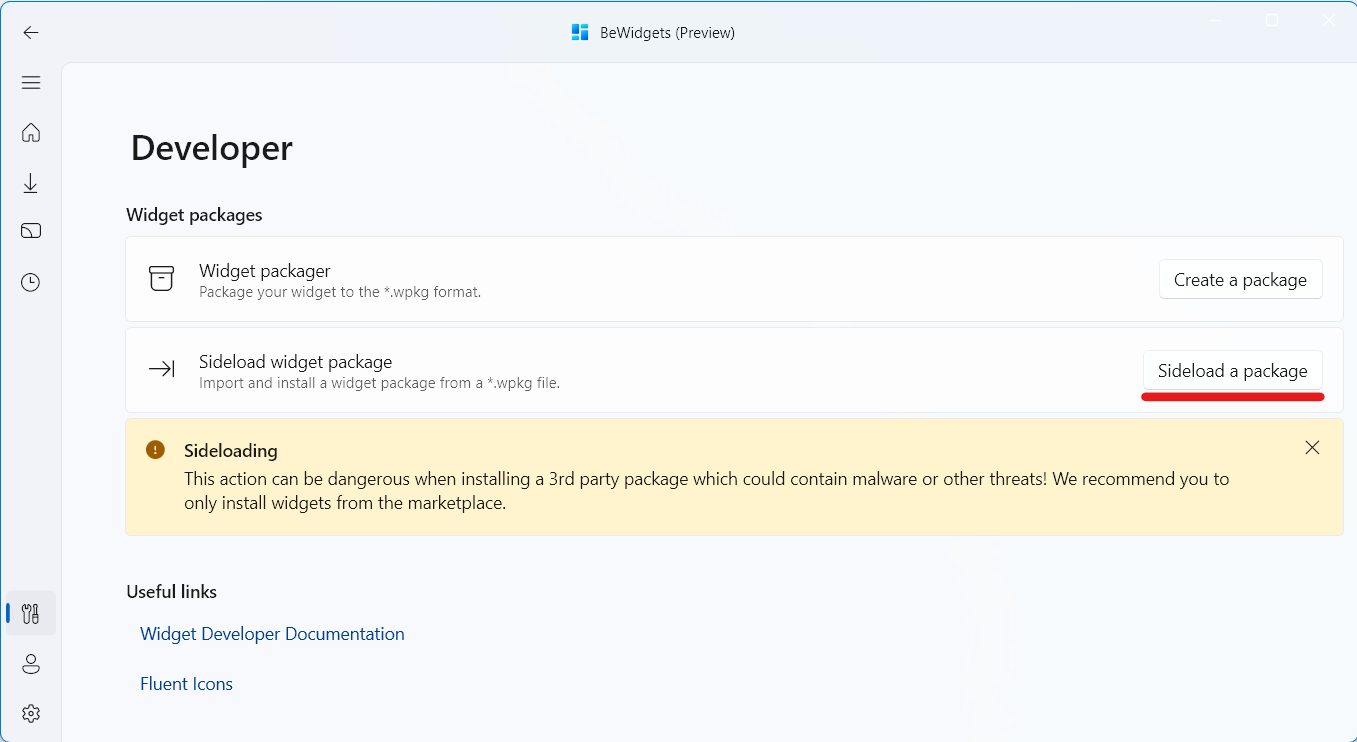
INFO
If you have previously installed your imported Widget Package you'll be prompted to choose whether or not you want to update it.
- Installing widget... dialog should appear and in a few seconds you'll see that your Widget Package have been installed.
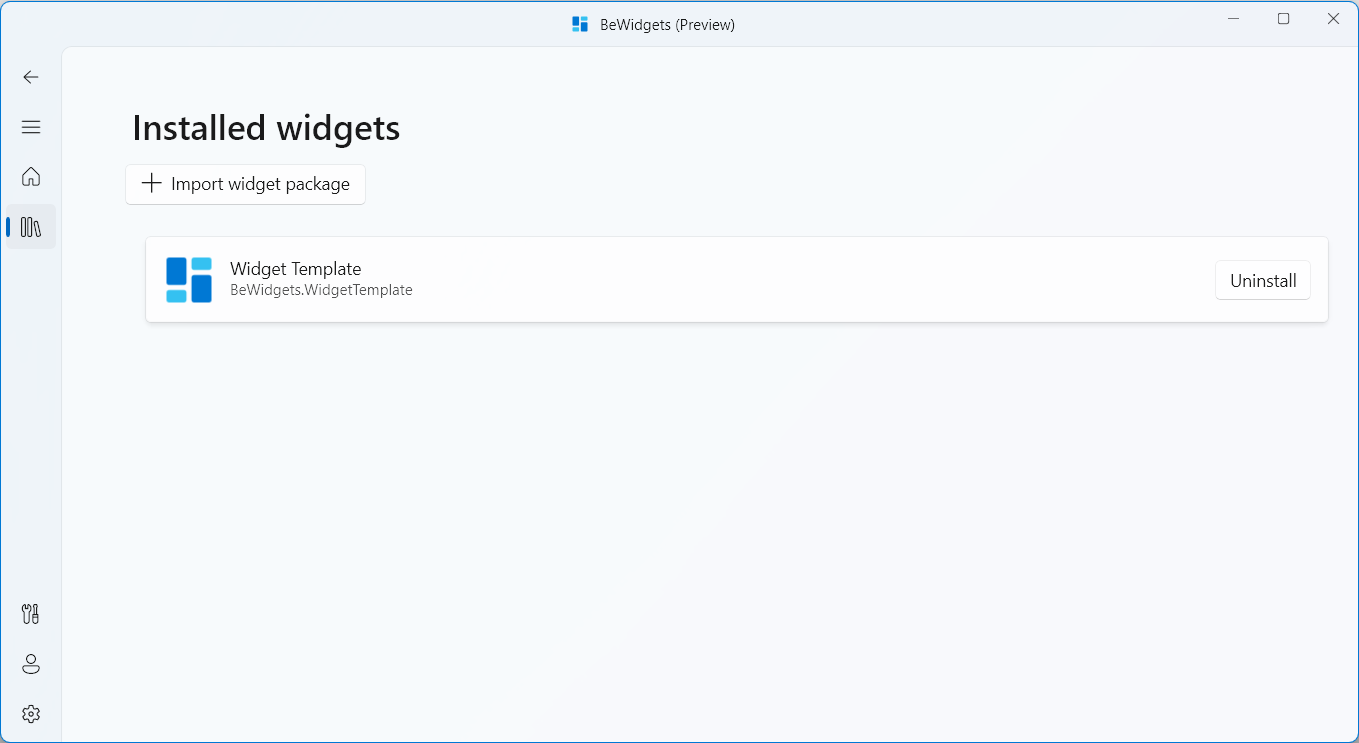
- Now you can create widgets for your desktop!